Let's begin with my tutorial on how to cut your own first dance. We will be dancing to "Meet me By The Water" by Rachel Yamagata, but it has this 50 second intro we would have to wait through. Plus we don't want to be foxtrotting around for 4 whole minutes.
Before you begin, you will need to download the program Goldwave, found here. It's free for limited use (like cutting your first dance song!) and uninstalls cleanly.
Your song needs to be in mp3 format. If it is in a protected format, burn it to CD (choose the "audio CD" option using itunes) and then reimport the song back onto your computer. Now you have your previously protected unusable song in mp3 format.
Open up the Goldwave program, and go to file open.
Your song will open up and look somewhat like this. The waves can look intimidating at first, but you just have to remember that whenever the sound is louder, the waves are larger. All of those really small waves at the beginning are the 50 second long intro I want to cut out.
On the far left and right sides there is a blue bar. I clicked on the left side, held the mouse button down, and dragged the blue band over to the right so that everything I wanted to keep would be kept.
I then went up to the toolbar and clicked on the trim button (the yellow arrows are pointing to it). This will eliminate everything that isn't inside of the blue bars and highlighted.
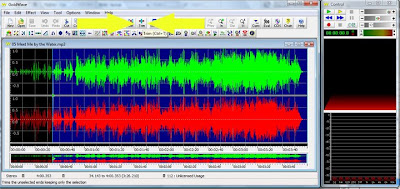
Now the beginning was starting really abruptly and I needed to have it fade in. I grabbed the bar on the right side and dragged it over until it highlighted the area I wanted to fade in. I selected fade in on the toolbar, and presto, I had some beautiful fade in action.
After all of this work, I wanted the song to be even shorter, so I decided to take out all of her singing in the beginning. I dragged the blue bars from the left and right side to highlight the area I wanted to eliminate and hit the "trim" button again.
This left me with an awkward break, so I highlighted the awkwardness and used the fade out button to help tone the transition down a little.
Now my song was complete. I went to file, and chose Save As and made sure to put "First Dance" in front of the file name so I knew which song was the cut one.
This is what the original song sounded like:
This is what I came up with*:
I think it sounds really natural and none of our guests will even know I did a little home doctoring to shorten the length (although I might cut it down even more since I think it is still really long). Did you attempt to cut your own first dance song?
Please leave any questions or concerns you might have in the comments, I would love to try to walk you through any problems you might be having.
*All photos for the music video I created were found here.








10 comments:
Oh man I totally needed this 4 months ago! So helpful.
Dear goodness gracious - what don't you do?
Seriously?
Good job.
This is so helpful! Thank you!
I'm in the library so I'll watch the video's when I get home. But, I used that program to cut music for the routines I came up with for our dance team. Its great!
I love it! I wish I had done this.
Thanks for the instructions!
Beautiful song and you cut it together very smoothly.
Beautiful Jenna! I love that you cut it down and it sounds perfect! You are so talented!
Misscapitol-dont you hate it when you read posts that address problems you could have used help on!
Skywalker-haha oh plenty believe me
awesome! i was gonna look into finding someone who could do this for me, but now, i guess we can do it ourselves!
Post a Comment